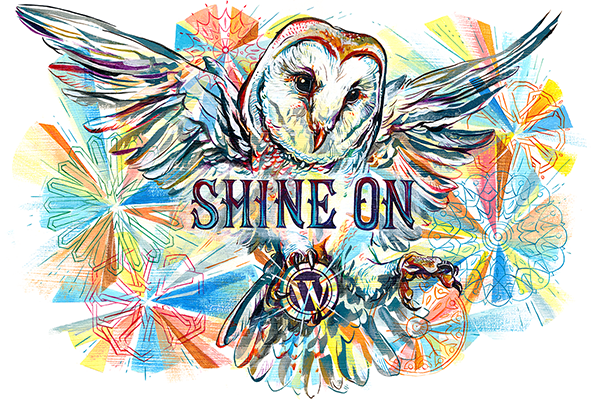Latest Internet Download Manager Registration
Internet Download Manager is a full-featured package that handles downloading tasks with aplomb. It conveniently integrates into your browser, even if you use Mozilla or Opera.
It automatically sorts incoming files by file type and puts them in the appropriate folder. Most importantly, it supercharges download speeds (it doubled ours). Its windowed interface is clean and easy to understand. Power users can take advantage of the command line interface to resume file transfers, schedule downloads, connect through dial-up, or log on to password-protected sites. Experienced users also can limit the number of connections, the download speeds for specific sites, and even create an exception list to block specific, user-defined sites.

Note: The Link Is Updated and “POP UP of fake key” Issue is resolved
http://www.mediafire.com/download/1rfdv31b79y8v28/IDM_6.25_Build_10.zip
Installation Method :
- Download Latest version From Given Link (There are two files in rar folder)
- Install “Setup.exe”
- Install “Registration.exe”
- Enjoy!!!
How To Hack Wifi WPA WPA2 WPS In Windows In 2 Mins Using JumpStart And Dumpper
Hello Friends Welcome To Hacking Dream
Today I am going to share a wonderful hack on Wifi, using this we can hack a wifi WPA/WPA2 – WPS within seconds, the easiest and best way to Hack wpa networks.
What is WPA/WPA2 :
Wi-Fi Protected Access (WPA) and Wi-Fi Protected Access II (WPA2) are two security protocols and security certification programs developed by the Wi-Fi Alliance to secure wireless computer networks. The Alliance defined these in response to serious weaknesses researchers had found in the previous system, WEP (Wired Equivalent Privacy).
WPA became available in 2003. The Wi-Fi Alliance intended it as an intermediate measure in anticipation of the availability of the more secure and complex WPA2. WPA2 became available in 2004 and is a common shorthand for the full IEEE 802.11i (or IEEE 802.11i-2004) standard.
A flaw in a feature added to Wi-Fi, called Wi-Fi Protected Setup, allows WPA and WPA2 security to be bypassed and effectively broken in many situations. WPA and WPA2 security implemented without using the Wi-Fi Protected Setup feature are unaffected by the security vulnerability.
WPA2 has replaced WPA. WPA2, which requires testing and certification by the Wi-Fi Alliance, implements the mandatory elements of IEEE 802.11i. In particular, it includes mandatory support for CCMP, an AES-based encryption mode with strong security. Certification began in September, 2004; from March 13, 2006, WPA2 certification is mandatory for all new devices to bear the Wi-Fi trademark.
What Is WPS :
Wi-Fi Protected Setup (WPS; originally Wi-Fi Simple Config) is a network security standard that attempts to allow users to easily secure awireless home network but could fall to brute-force attacks if one or more of the network’s access points do not guard against the attack.
Limitations For Using This Hack :
1) This Hack works on Wpa/Wpa2 – Wps Unlocked Networks only
2) Does not work on Costly Routers, So cannot hack all the wifi networks Available near you.
3) Not all Networks or routers can be hacked using this method.
4) While hacking some networks it says “Wireless Configuration Failed ” that means jumpstart can not hack that particular network.
Many people asked me, is there any to hack wifi Wpa and Wpa2 through Windows, So Here is the article for Hacking Wifi Wpa/Wp2 Networks Through Windows also in Few minutes
Requirements:
- 1) Laptop or USB wifi Adapter
- 2) Windows Operating System
- 3) Wincap
- 4) JumStart
- 5) Dumpper
- 6) NetFrameWork 4.5
- 7) Wpa/Wpa2 – WPS Networks Available with at least 8% signal
Links to Download the Required Software’s
Wincap – Direct Download One Drive
JumpStart – Direct Download One Drive
Dumpper – Direct Download One Drive
NetFrameWork 4.5 – Direct Download
Download and Install all the Above Given Software’s one by one, even If a single software is missing out hack cannot be successful, be careful in downloading and installing these software’s.
Now Here I Start Our Tutorial on Hacking Wifi WPA/WAP2 – WPS Networks In Windows Using JumpStart And Dumpper
Tutorial To Hack Wifi WPA/WPA 2 – WPS Networks
1) After Downloading and Installing all the Software’s Open Dumper (No need of Installing Dumper, whenever you want to hack open it )
- 2) Select your Network Adapter Now Click on “Scan”, There you can see all the available Wifi Networks
- 3) Now Move on to the “WPS” Tab
- 4) Select “All Networks”
- 5) Now Click on “Scan”
- 6) Select a Network That You Want Hack
- 7) Now Click On Start JumpStart
- 8) JumpStart Will Automatically Start The Process And Complete The Hack
- 9) Now The Hack is Completed, You are already connected to the network that you Hacked
10)Click on “Profiles” to see the Details and Passwords of the wifi Networks That You Hacked
11)Select a Network and There you can find the details and passwords of the networks that you hacked
- 12)There is another method to see the password of the network that you hacked
- 13)Right click on the Networks and select “Open Network and Sharing Center”
- 14)Now click on the “Connection: Network Name”
- 15)Then the Properties of the Connected Network Will Appear, Now select “Wireless Properties”
- 16)Now move to “Security” Tab
- 17)Mark On “Show Characters” and the Password of the Wifi Network is Shown
This is how a Wifi WPA/WPA2-WPS Network is hacked.
Incase of any problem let me know plz
tnxs n keep visiting
How to Use Whatsapp without Phone Number- Whatsapp latest trick 2016
Best APKs you won’t find in the Play Store
The vast majority of Android users only ever install applications from Google Play. However, the potential of Android goes way beyond the Play Store and Google services. There’s a plethora of APKs that Google doesn’t offer, and we’ve prepared a list of the best Android APKs and apps you can’t find in the Play Store
Best for gaming: Humble Bundle
The legendary Humble Bundle recently received a few updates, meaning it’s no longer available in the Play Store (maybe Google now sees it as a competitor?). For the uninitiated, Humble Bundle lets you pay whatever you want to download bundles of high-end games for your Android device (and PC).
The money you pay gets divvied up between charities, the developers and the website. Using this app, you can manage your Android Humble Bundle games library easily, and receive updates on when the next Humble Bundle is available.

Best for streaming: VideoMix
This app is a fantastic resource for streaming your favorite TV shows and movies online. Be aware of your country’s laws regarding streaming copyrighted content, though, if you don’t want to land yourself in trouble.
Once you’ve found the show or movie you want to watch, just tap it, pick a site to stream it from, then you’ll get an option to choose which video player app you want to play it in. In addition, there’s a button that integrates IMDB into the app so you can view the cast and find related torrents.
Click here to see our list of the best video player apps for Android.

Best for YouTube ripping: Videoder
Videoder is probably the most functional YouTube ripper around. You search for the YouTube video you want, and the app displays a variety of formats you can download it in, including 1,080p and MP3 (although both of these are in beta, so may occasionally mess up). You simply set a download directory and get ripping. TubeMate is another app that has similar functionality.

Best for modders: CyanogenMod Installer
The CyanogenMod Installer had a brief stay in the Google Play Store (just two weeks), but hasn’t lost popularity since being booted out. It seems that the reason for the app being withdrawn was that it didn’t follow Google guidelines for developers because it ”encourages users to void their warranty”.
This APK is actually just software that guides users to activate an ADB, i.e. a debugging tool, to install the CyanogenMod ROM. This app complements a program that transmits this data to the smartphone.

Download CyanogenMod Installer
Best for functionality: LMT Launcher
LMT Launcher is another APK that’s very interesting, but doesn’t require root. The app offers a detachable menu, which opens into a fan shape and displays various shortcuts.
To open this menu, simply swipe from any edge of the screen toward the center. It is a customizable menu to which you can add your preferred options.

Best for downloaders: Transdroid
For all the keen torrenters out there, Transdroid provides a great way to manage your torrents remotely. It supports home servers and seedboxes. From within the client, you can, among many other things, add torrents, start and stop them, and set priorities.
It supports all the big torrent clients out there, including uTorrent, Deluge and Vuze. You can download a cut-down version from the Play Store, called Transdrone, but, to get the full experience, including integrated torrent search and RSS feeds, make sure to grab the Transdroid APK. Again, be aware of the laws surrounding torrenting in your country.

What’s your favorite APK? How do you feel about downloading apps from outside the Play Store? Let me know in the comments.
Access hidden info on your Android device with these secret codes
Your Android device holds a large amount of information about its hardware and system that an average user might find difficult to access. But if you know Android’s secret codes , you can factory-reset your device, find out its hidden camera information, instantly back up your precious data, and much mor
The code entry procedure is very simple and only requires you to bring up your dialer keypad and enter the appropriate number sequence. Bear in mind that some codes are carrier-specific, and won’t work on all devices. So if your phone doesn’t respond to a code, don’t dwell on it, just move on and find another one.
Generic Android secret codes

These codes are mostly universal, and should work on Android devices, no matter the manufacturer. There might still be carrier restrictions on certain codes though, so they’re not all guaranteed to work.
*#06# – IMEI (International Mobile Station Equipment Identity) number – essential in case your device is stolen and you want to block the thief from accessing your network
*#*#7594#*#* – Make Power button turn off your device without displaying menu
*#*#4636#*#* – Display information about phone, battery, usage and WiFi
*#*#7780#*#* – Factory reset (deletes app data and apps, not firmware)
*2767*3855# – Complete phone wipe, including firmware (not to be used lightly!)
*#*#273283*255*663282*#*#* – Back up all your photos and videos
*#*#1472365#*#* – Test your GPS
*#*#1234#*#* – Display phone firmware and PDA info

*#*#232338#*#* – Show WiFi Mac address
*#*#8255#*#* – Access GTalk Service Monitor
*#*#36245#*#* – Access Email debug info Email
*#*#225#*#* – Events calendar
*#*#426#*#* – Debug info for Google Play Service
*#*#759#*#* – Access Google Partner Setup
Samsung secret codes

Many of the above codes will also work on Samsung devices, but the below codes were tested specifically on Samsung devices, and we can confirm that they should work on them (subject to carrier restrictions).
*#*#34971539#*#* – Show all camera information
*#*#197328640#*#* – Enable test mode for services
*#*#232339#*#* – Wireless LAN test
*#*#1575#*#* – Test your GPS (alternative to generic Android GPS test)
*#*#0*#*#* – Test your LCD display
*#*#4986*2650468#*#* – Display crucial phone information (PDA, Hardware, firmware etc.)
##778 (followed by the Call button) – EPST menu
HTC secret codes

*#*#3424#*#* – HTC function test Program
*#*# – HTC Info menu
*#*#8255#*#* – Launch GTalk Service Monitor
##3424# – Diagnostic mode
##3282# – EPST menu
##8626337# – VOCODER
##33284# – Field trial menu
##786# – Reverse Logistics Support
##7738# – Protocol Revision

There’s a good chance you’ll never need to use these codes, but if you do then now you know where to find them.
how to use 10 whatsapp acounts in a single phone
In this method, We will use 2 lines for Whatsapp for purpose of multiple whatsapp accounts in android phone. We will discuss requirements to run 2 lines whatsapp in android phone. In this method, you can easily run multiple whatsapp in single android phone with the help of a popular application which is known as 2 Lines for Whatsapp. So, if you are looking for 2 account whatsapp, then it is best application for you.
Requirements to run 2 lines for Whatsapp:
- Before running 2 lines for Whatsapp in android phone, you need to root your android phone. You can check out our guide to root android phone without computer.
- Android version of your android phone must be 2.3.6+.
- At least 5 MB of free space.
How to run 2 whatsapp account by 2 lines for Whatsapp:
Below, we are discussing how to use two whatsapp account in one android phone with help of 2 lines for whatsapp. This method to run two whatsapp in one phone is very easy. Though, the only drawback of this method is that your android phone must be rooted to use 2 this app. Though, this app not only provides dual whatsapp but you can install multiple whatsapp accounts upto 10. Though, there are some disadvantages of this dual whatsapp method that you will not get real time notification of your multiple whatsapp numbers (which is possible in GBWhatsapp only).

Steps to Setup multiple whatsapp via 2 Lines for Whatsapp:
- First of all, Download 2 Lines for Whatsapp from here.
- Once, you have successfully installed 2 lines for Whatsapp in your android phone.
- Open 2 Lines for Whatsapp in your android phone.
- Now, grant super su permissions to this app. (It will ask for pop up, Just click on Grant).
- Click on Add a new line for Whatsapp.
- Add, your number there and Enjoy Dual Whatsapp account in android phone for free.
in case of any problem.just comment
A Guide To Better Google Search Techniques
1. Keep It Simple
Keep your search simple and web-friendly. Start by entering one or two words, and gradually adding relevant or important words, if you’re unsatisfied with the results. Less is more for a search engine; meaning the less words you query for, the more results the search engine provides as output.
For example:
- Query: [who is the president of america]
- Better query: [president of america]
2. Order Of Keywords
Select the right keywords to make your search. Search results completely depend on the given keywords, and if keywords are chosen wisely, then results are more efficient.
Put yourself in the shoes of the author, and think of what words he/she would use to write/describe what you’re trying to find. If you’re looking for a phrase or quote, then keep the order of the words as accurate as possible to get the optimum search results.
For example:
- Query: [itself divided house cannot stand]
- Better query: [A house divided against itself cannot stand] (part of a quote by Abraham Lincoln)
3. Skip Unnecessary Parts
Google is smart enough to handle most of your typos, and other things that could just be ignored. That’s why you should skip those things in your query to save time.
You should not worry about the following when writing a search query:
- Spelling
- Cases (uppercase or lowercase)
- Punctuation (dot, question mark, exclamation mark, and more)
- Special characters (plus, minus, brackets, and more)
4. Social Search
Google is really good at handling searches related to people and social networks. You can search for people and their social profiles using:
+[profile-name]
By adding a ‘+’ before a profile-name, you can search for Google+ profiles and pages.
For example: [+hongkiat]
#[word]
Using the ‘#’ before a word enables you to search for hashtags in Google+, Twitter, and more social networks.
For example: [#privacy]
@[person-name]
You can search for social accounts associated with a person’s name by putting the ‘@’ sign before his/her name.
For example: [@hongkiat]
Intermediate Search Techniques
Note: Zip codes work very well for the US, but for other countries, it’s better to write the country name followed by the zip code.
For example: [new delhi, india] and [india 110033] is the same.
5. Get Sunrise And Sunset Times
You can use Google to get sunrise and sunset times for many cities of the world. Type your search query in the format of [sunrise place-name] or [sunrise zip-code] to get the sunrise time for the specified location. For sunset times, just subtitute the words as per the following style of [sunset place-name] or [sunset zip-code].
For example:
- [sunrise chicago, usa] or [sunrise 60611]
- [sunset chicago, usa] or [sunset 60611]
Advanced Search techniques
Note: You can use the Google Advanced Search form for a more convenient search.
6. Synonym Search
You can use the synonym search feature to tell Google to even search for synonyms of a specified word in the search query. This is helpful for when you want to search for a word and all its similar words without having to spend time looking for them individually.
Using the tilde symbol (~) before a word tells Google to search for the words and its synonyms too. Type your search query in the format of [~synonymWord otherWords] to search for the word and its synonyms in a single search.
For example: [~sweet fruit]
7. Search For Numbers In A Range
You can tell Google to search within a range of numbers, such as dates, prices, and measurements. Using two periods (dots) between two numbers makes Google search within that number range and skip other results.
Using two periods after a number indicates a lower minimum (number..) while putting it before the number indicates a higher maximum (..number). Type your search query in the format of [firstNumber..secondNumber otherWords] to search between a specified lower and upper bounds.
For example:
- [android phone $300..$500]
- [television 20..50 inches]
8. Search Using File Types
You can tell Google to search for a specified type of file for your query. Using filetype operators before a type of file tells Google to search only for specified file types and skip other files. Type your search query in the format of [filetype:type otherWords] to search for a specific file type.
For example: [filetype:pdf free photoshop books]
Complex Search Techniques
You can also use more than one of these techniques in a single search query. You can combine the above methods to make a complex search query, which will provide efficient and focused results.
For example:
- [site:gov filetype:pdf “death rate”]
- [site:hongkiat.com photoshop OR “adobe photoshop” tutorials]
Conclusion
Congratulations! You have learnt all the useful search techniques to make better searches on the web and have learnt all the tips and tricks to get better and efficient search results. Now you can save a lot more of your time and resources.
So why not head on to the site and try out your new skills? Feel free to share your experience with me too.
keep visiting….