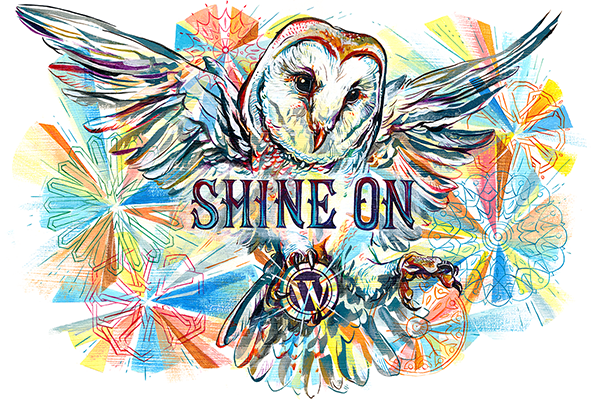hello guys… i knw u all r thinking about this.. to increase speed.
so here a simple trick which works fine on my huawei EG162G modem..
try on ur modem too.
1. open control panel and in ur left side click on “switch to classic view”..
2. now double click on “phone and modem options”.
3. fill the blanks.. like area code wht ever ..asking. ok.
4. click on Modem tab.. then
5. click on properties button..
6. dialog box appeard.. now click ADVANCED tab
7. and paste the following code
at&fx+cbst=0,0,1;+CGDCONT=,,”ur Access point name here”<cr>
and click ok.
now get connected to 460.8 kb/s.. done.
feel free to says THANKS..